💬How to get your Steam key?
There are two ways to get your Steam key for Dragon Song Tavern: Cozy & Adventurous:
1️⃣By using your order_id on our Discord channel.
2️⃣By sending me a direct message on Kickstarter.
Below is the step-by-step guide for each method 👇
🎁Use Discord Command to View the Steam Key
- Join the Join the discord Channel here: 👉https://discord.com/invite/5NwF4Ju7FF
- Type “/” in the input box to view the command for claiming a Steam key.
- Click on the “/steam_key” command that appears above, or you can just enter “/steam_key”.
- Enter your order id in the “input_text” field to view your Steam key.
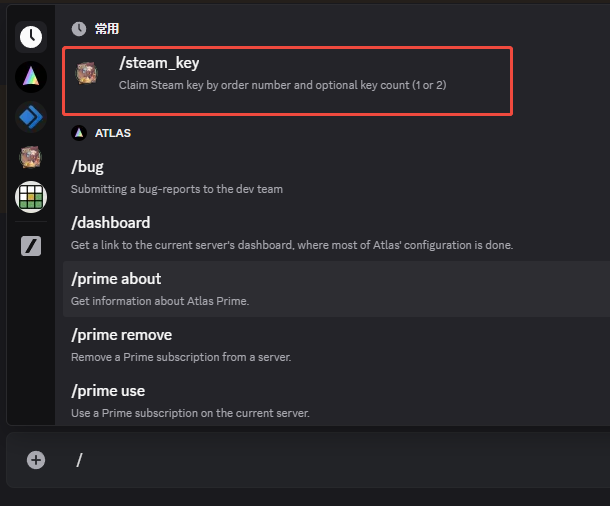
🎁 Input guide:
If your reward includes only 1 game key, your input_text is your order_id.
If your reward includes 2 game keys, your input_text should be your order_id + a space + the number you want to claim.
👉 Example:
/steam_key input_text: ABCD1234
/steam_key input_text: ABCD1234 1
/steam_key input_text: ABCD1234 2
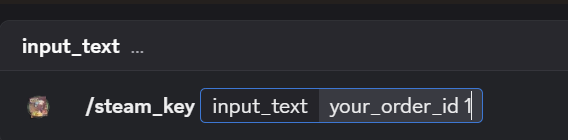
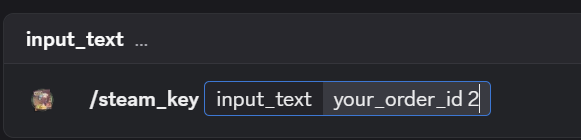
🎁About order_id
We have already sent an email containing unique order_id to all backers on May 28, 2025 (UTC). You can find this email by searching for the keyword “Your Order ID” in your inbox.
If you can’t find this email, it’s possible that you entered an incorrect email address during your pledge, or that the system automatically rejected the message.
In that case, please send me a direct message on Kickstarter, and I’ll verify your information and send your order_id and Steam key to you directly via DM. 💌
🎮 A quick note about Switch keys🎮
1️⃣ Only tiers “Name in Credits” and above are eligible to request a Switch key.
2️⃣ If you plan to get a Switch key, do NOT claim your Steam key via the bot — once claimed, it cannot be undone!
How to Activate Your Game on Steam?
1. Log in to your Steam account
2.Click on “Games” in the top-left corner of the Steam store and select “Activate a Product on Steam…”
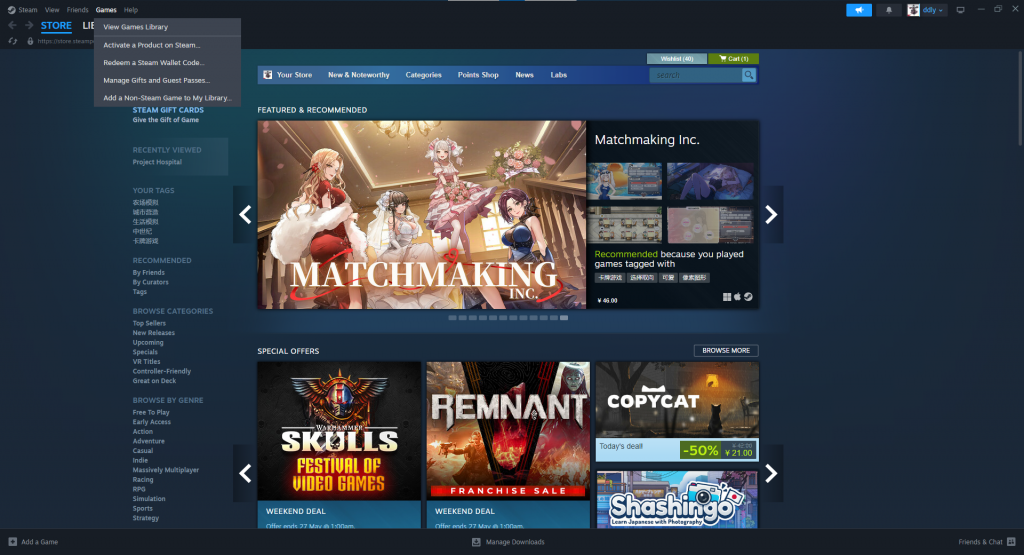
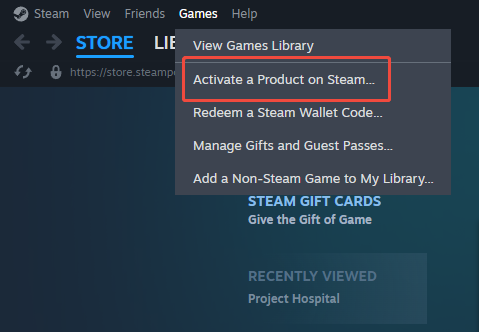
3.In the pop-up window, enter the Steam key you received via Discord and click “Confirm” to activate your game.
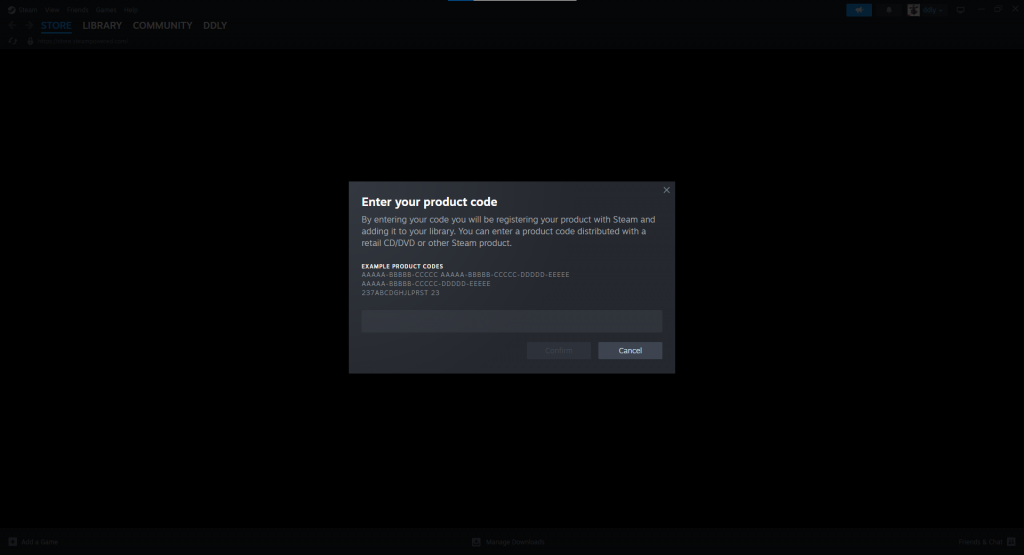
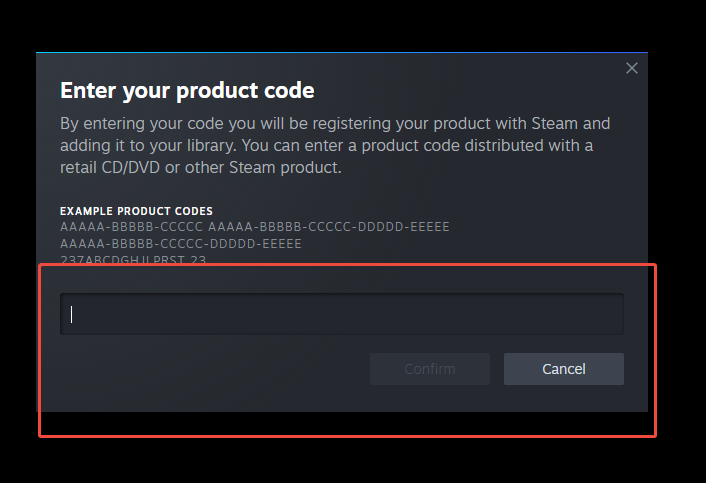
No responses yet